Need help in the process of creating your own WordPress theme?
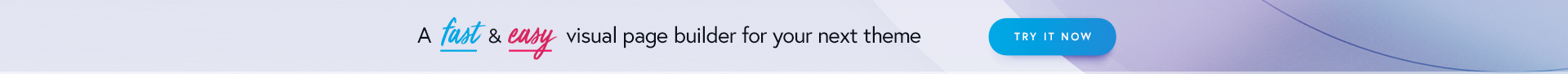
A convenient way to create forms. You can create a form class instance and give it three callbacks that control the render, validate and save process.
$my_form = new FW_Form('<unique-id>', array(
'render' => '_my_form_render',
'validate' => '_my_form_validate',
'save' => '_my_form_save',
));
function _my_form_render() {
$input_value = FW_Request::POST('demo');
echo '<input type="text" name="demo" maxlength="10" value="'. esc_attr($input_value) .'">';
}
function _my_form_validate($errors) {
$input_value = FW_Request::POST('demo');
if (fw_strlen($input_value) > 10) {
$errors['demo'] = __('Value cannot be more that 10 characters long', '{domain}');
}
return $errors;
}
function _my_form_save() {
$input_value = FW_Request::POST('demo');
// do something with value
}
echo $my_form->render();
// this will output:
// <form ... ><input type="text" name="demo" maxlength="10" value=""></form>
By default the errors are displayed right before the <form> tag.
You can display the errors in your own way and cancel the default display.
Before the errors are displayed, an action is fired so you can use it:
/**
* @param FW_Form $form
* @internal
*/
function _action_theme_fw_form_errors_display($form) {
/**
* Once the errors was accessed/requested
* the form will cancel/abort the default errors display
*/
$errors = $form->get_errors();
echo '<ul class="your-custom-errors-class">';
foreach ($errors as $input_name => $error_message) {
echo fw_html_tag(
'li',
array('data-input-name' => $input_name),
$error_message
);
}
echo '</ul>';
}
add_action('fw_form_display_errors_frontend', '_action_theme_fw_form_errors_display');
You can use this script to make FW_Form ajax submittable.
Enqueue the script in frontend:
// file: {theme}/inc/static.php
// https://github.com/ThemeFuse/Theme-Includes
if (!is_admin()) {
wp_enqueue_script(
'fw-form-helpers',
fw_get_framework_directory_uri('/static/js/fw-form-helpers.js')
);
wp_localize_script('fw-form-helpers', 'fwAjaxUrl', admin_url( 'admin-ajax.php', 'relative' ));
}
Run the initialization script:
jQuery(function(){
fwForm.initAjaxSubmit({
//selector: 'form[some-custom-attribute].or-some-class'
// Open the script code and check the `opts` variable
// to see all options that you can overwrite/customize.
});
});